Hi there,
I received a new laptop last week, replacing my old Lenovo T470. It’s still a great device but started to show its age, primarily the dual-core CPU. You can read a bit more about the system in this post.
The new laptop I received (I asked for this one specifically), is a Lenovo P14s Gen2 (AMD). It has 32GB RAM, an 8-core AMD Ryzen 7 PRO 5850U, and a 1TB M2 SSD.
Windows 10 comes preinstalled, which I immediately replaced with Fedora 36 KDE Plasma. And to my surprise, absolutely everything works. The wifi module, Bluetooth, camera, touchpad, and even the fingerprint reader work out of the box which is amazing.
So, there will be no guide on how to install drivers or workarounds on how to get something working. Which makes this a very short post.
Well… I encountered one issue. The latest available kernel at the time of writing (5.18.18-200) causes an “unexpected system error” every 2 seconds. I downgraded to 5.17.5-300, which generates an error only on login, the system behaves normally though. Not great but better than getting a notification every 5 or so seconds.
I don’t really know what causes it, since it started after the fifth or so reboot, so it might be one of the applications I installed. The performance is fantastic, everything is snappier, opens immediately and the VMs are actually usable now.
Here are a few pictures.

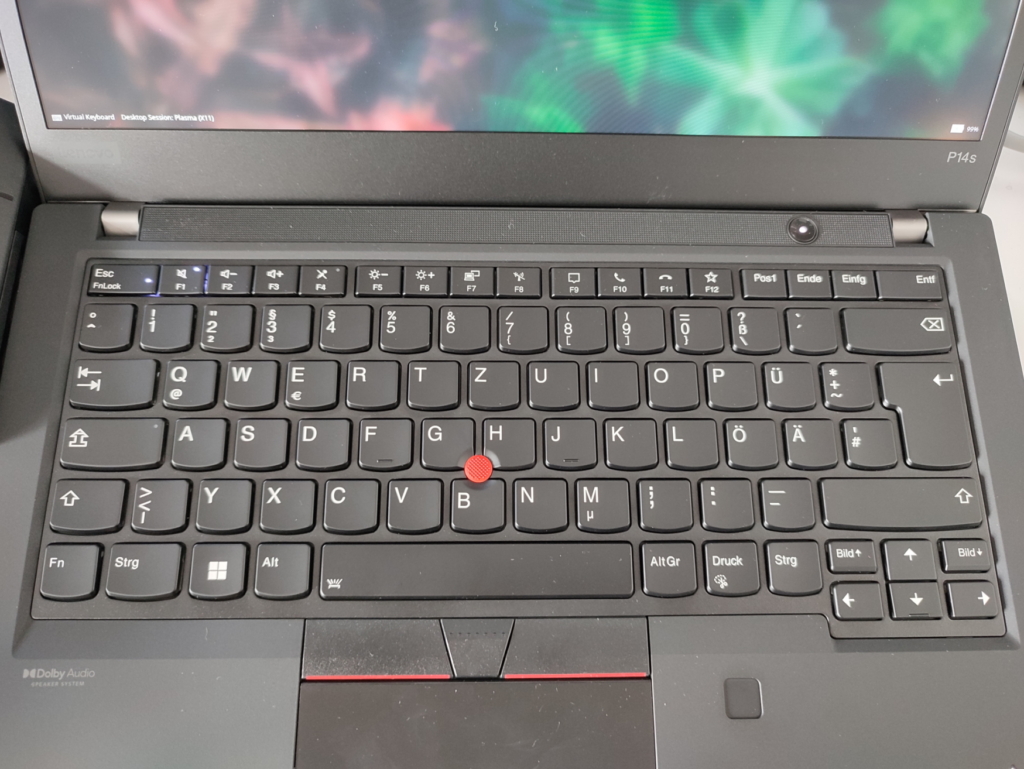
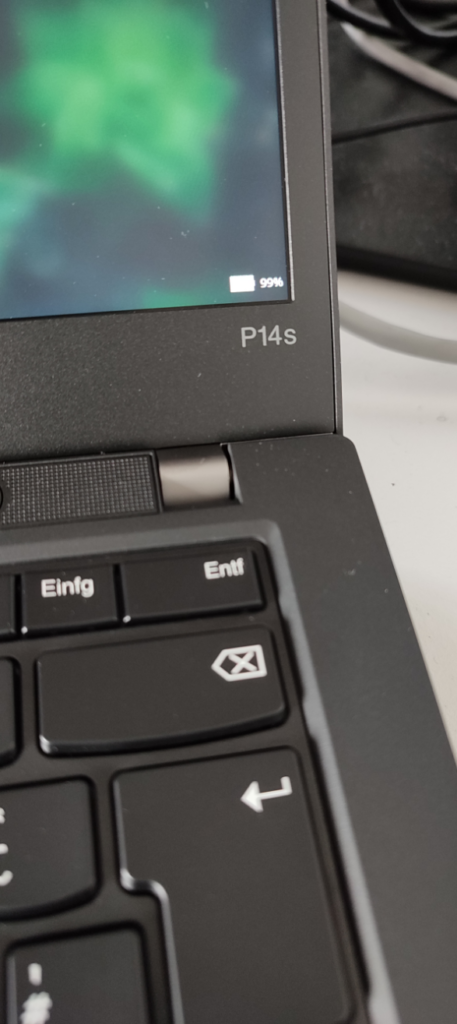

Till next time.