I’ve been looking for a new server case for a long time now. Comparing cases like the SilverStone CS380B, the Lian Li PC-Q26 and so on. I even bought a Fractal Design Define 7 XL (with tampered glass, because it was cheaper) because of the technically 18 possible HDD slots. It’s a great case, but still not really what I wanted. The cabling is a mess with the amount of drives, inserting new drive is a bit of a hassle and I want to be able to hot-swap drives, which is possible but I have to open the case every time.
For whatever reason, I never thought about a “real” rack server case. Until a few weeks ago, that is.
I do not have a rack or anything similar at home. I live in a 2 room apartment, so not a lot of room for server hardware. The current system just stands in the living room in the corner. Which is one of the reasons why I want a short case. The Fantec SRC-2080X07 isn’t the shortest, but it’s the shortest I could find (and order) with the amount of HDD slots I wanted (8). The depth is around 550mm, which is not great but good enough. There is a similar case from Silverstone. The Sst-RM21-308, it’s shorter (480mm) but I am not going to pay double for 7cm less.
I will be replacing my current case with this one and use the Define 7 XL as my new pc case. Here I am still using a case from 2005. A Silentmaxx ST11 Pro. The hardware is of course more recent, with one exception. My current GPU is an Nvidia 9600 GT, because mine died last month. And I am not willing to pay 600+€ for a 350€ GPU. At least not until the new Generation releases. That’s a different story though.
I don’t have the equipment to really test stuff. But I can show a few tidbits, here and there. I will also go into the hardware I am using.
Let’s begin.
The Case
In the package, we have the case itself and a smaller package with screws, motherboard standoffs and a metal plate I don’t know the use for. No instructions, warranty or any kind of paper actually.

The case is not the greatest. It is fine for its price, I guess. The case itself feels robust, which cannot be said about the HDD trays. They feel a bit flimsy, but they do their job. Unfortunately, they use screws, rather than a toolless system for the trays. For the front I/O we have 1x USB2, 1x USB3. Additionally, there is a power button, a reset button and several LEDs for power, network and disk usage.



Inside we have the backplane for the HDDs. For this, they used molex for the power connectors (which I don’t like). Next to those, we have 4 connectors for the fans and 2 SFF-8087 connections for SAS.


At the top front of the case, we have 2 slots for 2,5″ HDDs/SSDs and the cables for the front I/O. On mine one of the screws was loose in the case, broken in half and the thread unusable. Not a big deal, but still not something I want to see in a server case.

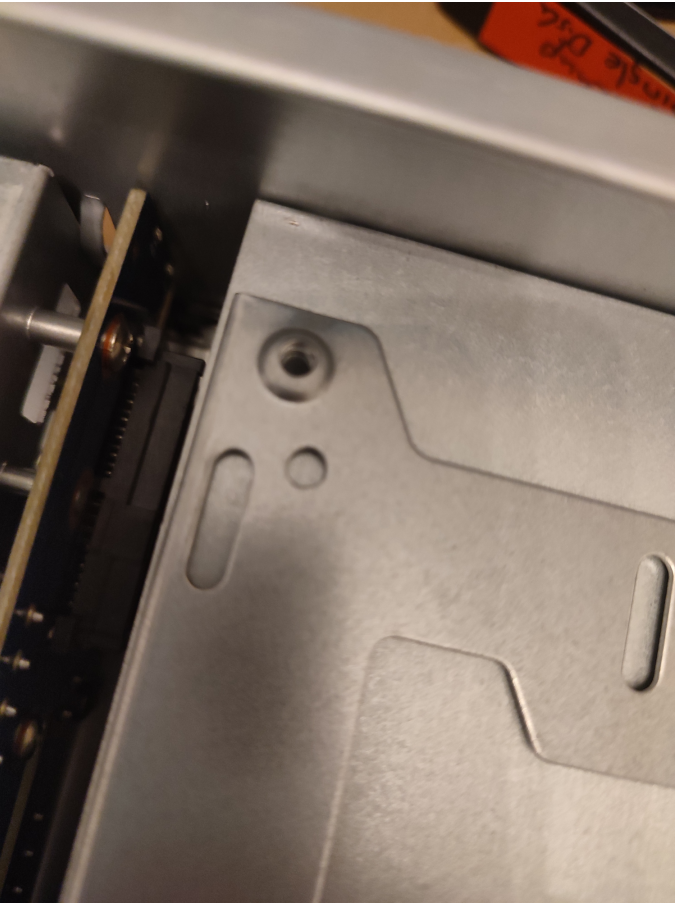
For the cooling we have 4x 80mm fans mounted on a rail. Unfortunately, this does not leave a lot of room for cable management. I have to check this, once I start the assembly.
Supported are M-ATX, ATX and SSI CEB motherboards. I will be using an old ATX board that was in my old pc.
I also have an old Mini-ITX board, which I might try if the space is too limited.
The board
Like I said, I will be using an old board. The Asrock H77 Pro4/MPV with an Intel I5-3550 and a mix of non-ECC (the board does not support it) RAM modules to reach 16GB of RAM. I just need the larger amount of ram, rather than the speed I might lose with the mixture of different modules. ECC would be nice though.




Mounting the motherboard was very simple. Screw the standoffs into the required positions and position your board. that’s it. Nothing too spectacular here.
The SAS Adapter
For the SAS adapter, I will be using the Supermicro AOC-SAS2LP-MV8 (Marvell 88SE9485 host controller). This is a simple 8-channel SAS/SATA adapter with no RAID capabilities. It’s an older adapter which needs the “centos-plus” kernel and “kmod-mvsas” if you use CentOS/Rocky Linux. Check this post if you want to know more.
The cables to connect the backplane to the adapter will be simple SAS SFF-8087 to SFF-8087 cables I had laying around.
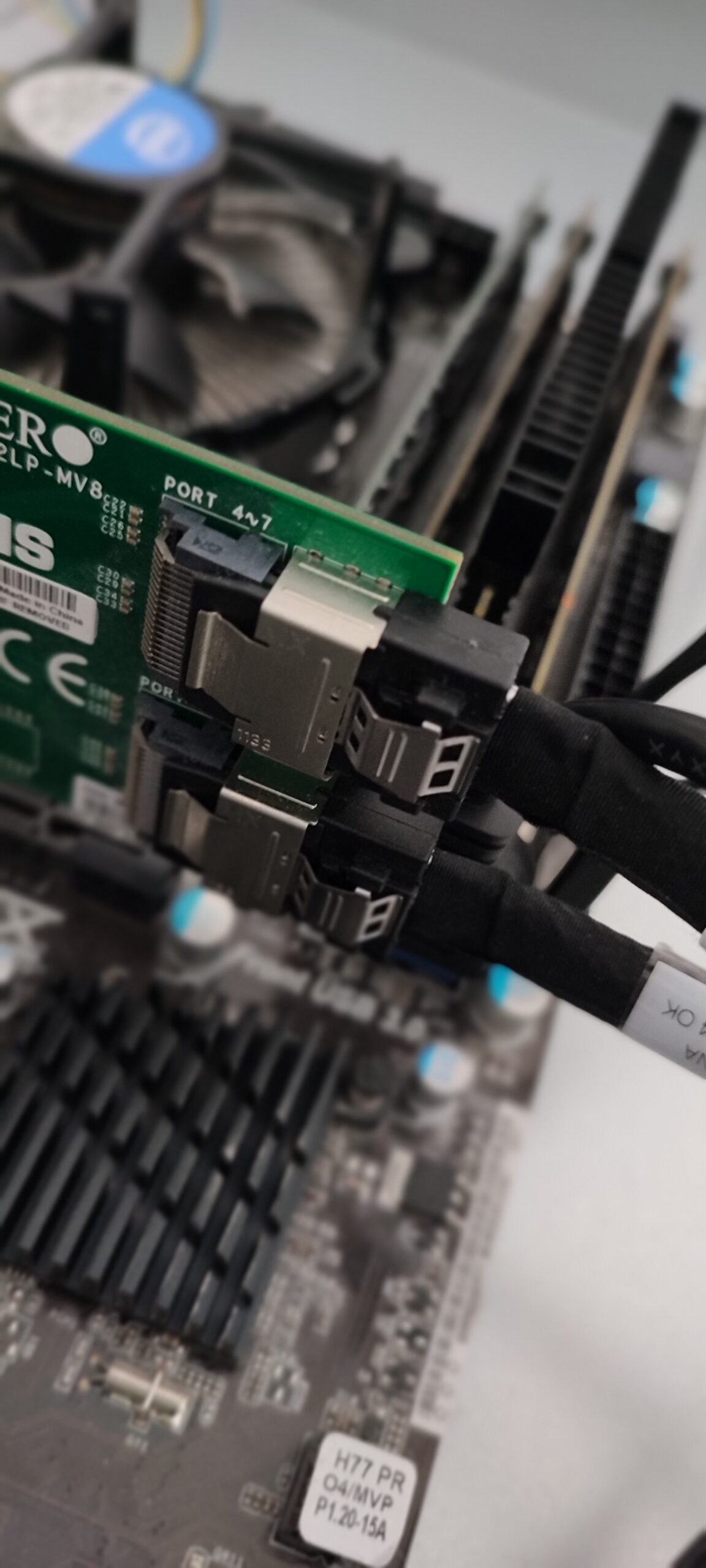


The Power Supply
Ah yes. The power supply. For whatever reason, I didn’t think about this when I bought this case. Obviously, my basic pc ATX power supply won’t fit into a 2U server case. I will temporarily be using one but it won’t be mounted inside the case.
It’s a Thermaltake Smart M450W. This is a modular power supply which is great to reduce the amount of cables, but I am missing 2 cables with molex connectors, which means I have to order SATA to Molex adapters which is quite annoying.


The Disks
I have several different HDDs and SSDs I am using. Every time I bought a new one the size got larger, so I cannot really use them in a RAID. The newest I have are 2x 14TB Toshiba Enterprise 512MB cache (MG08ACA14TE). Next, we have 2x 8TB Seagate and 2x 4TB Western Digital. I use the second disk for the backup of the first one.
Yes having the backup in the same system does not make too much sense, but the large files are not that important, so those backups are mainly in case I mess something up. Data I don’t want to lose is backed up onto 2 different devices.
For the OS I have a single 250GB Samsung 840 SSD and 2x Intel 180GB SSD for the VMs. Those will run in a RAID1. There are only 2 slots inside the case for 2,5″ disks, so I will use one of the front slots for the third SSD.

The OS is “Rocky Linux 8” and KVM for the hypervisor.
The Assembly
Well… I wrote the upper part before I started with the actual assembly. This was quite the pain. The spacing between the fan rail and the backplane is so tiny, that it’s impossible to have any kind of decent cable management. Take a look.
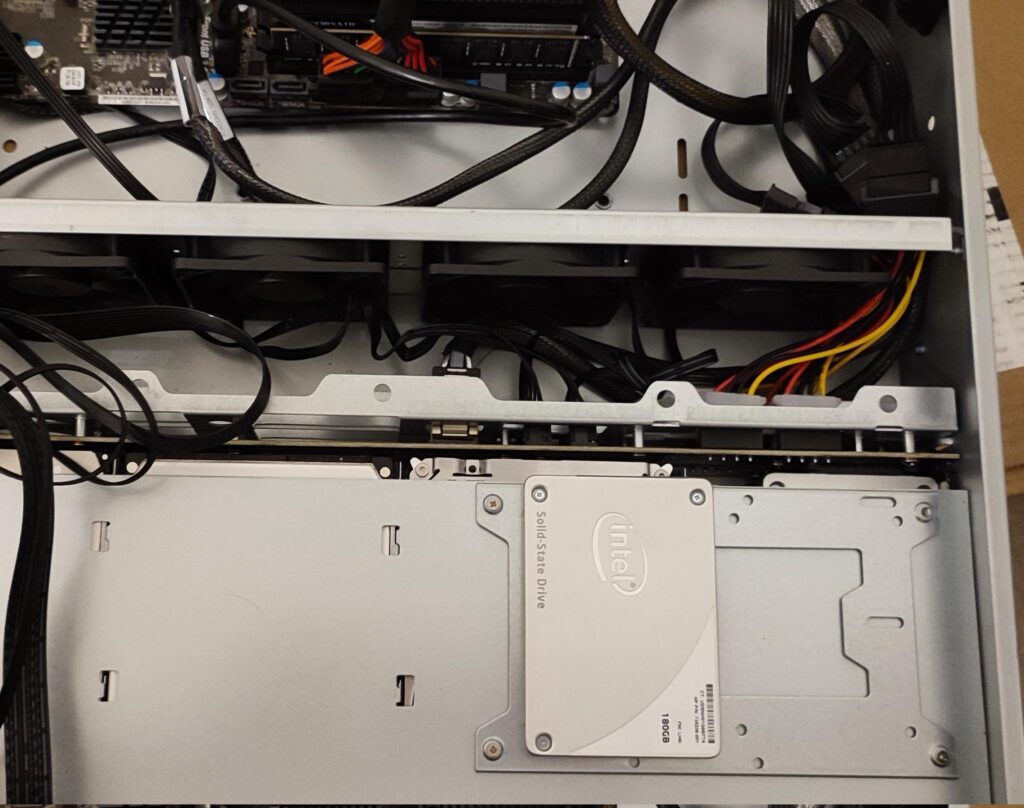

As you might have noticed, I also removed one of the SSDs and did not connect the third one. I used the last two slots at the front for the SSDs because it’s almost impossible to lay additional 4 cables (2 for power and 2 for SATA) for the disks.
Also, having these SATA to Molex adapters tightly bunched up together does not feel too great.
This is what it currently looks like.

It has to do for now.
Booting the system
Alright than. The system did boot normally, obviously since it’s basically my old system in a new package. I was expecting the 4 fans to be louder than they actually are, but still not something I want in the same room. They get annoying very fast. I might try to replace them with Noctua fans (maybe Noctua NF-R8 redux-1200). Hopefully, this will quiet it down a bit.
One weird thing, which doesn’t have anything to do with the case, was that the network interface’s name changed for whatever reason. Meaning I had to change the settings to fit the new device name.
Final Words
So. That’s that. A server case for my living room. Considering how it turned out, would I buy it again? Probably not. My main issues are the fan noise, cable management and the lack of an appropriate power supply. My worry with the last point is the possible fan noise on that 2U power supply.
But what if I had a proper server room with a rack and all? At that point, I would just buy a server case that has the common length which is around 66cm. Even if the noise wouldn’t be an issue anymore, the cable management is still not great.
Having an easily hot-swappable disk tray is great though.