This took me a while to figure out… So I have a “home server”. It is basically a lot of old hardware thrown together with a bunch of hard disks, running CentOS 7 with KVM for the virtualization. A few months ago I decided to upgrade to CentOS 8 (then again to Rocky Linux 8), which almost went smoothly.
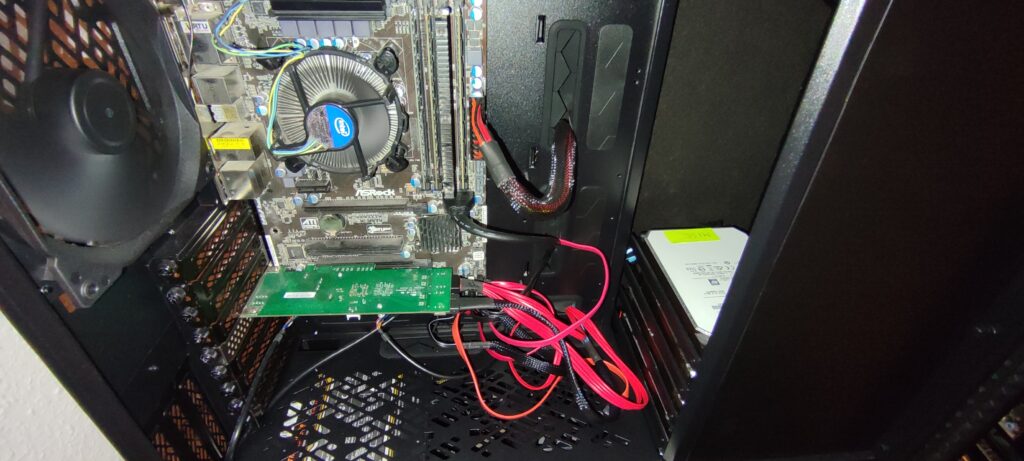
“Almost” because of the SAS HBA. I bought this one in 2015 and it did exactly what it was supposed to. Provide SATA ports for the HDDs I had. Nothing more, nothing less. I was and still am, quite happy with it. Till the upgrade that is. Apparently, CentOS 8 dropped the support for the Marvell chip.
It’s probably only a “me” issue, but it wasn’t easy to find a way to get it running again.
So here is how I got my system to recognize the card. It’s actually quite simple.
Create a repository file for “CentOS-Plus” and “ELRepo”
- First create the CentOS-Plus repository file under:
/etc/yum.repo.d/
fedora-kde :: ~ » sudo vim /etc/yum.repo.d/CentOS-Plus.repo [centosplus] name=CentOS-$releasever - Plus mirrorlist=http://mirrorlist.centos.org/?release=$releasever&arch=$basearch&repo=centosplus #baseurl=http://mirror.centos.org/centos/$releasever/centosplus/$basearch/ gpgcheck=0 enabled=1 gpgkey=http://mirror.centos.org/centos/RPM-GPG-KEY-CentOS-8
2. Install ELRepo
// Import the public key fedora-kde :: ~ » sudo rpm --import https://www.elrepo.org/RPM-GPG-KEY-elrepo.org // Install the repository fedora-kde :: ~ » sudo dnf https://www.elrepo.org/elrepo-release-8.el8.elrepo.noarch.rpm
Installation of the packages
3. Now install the “kernel-plus” “kernel-plus-modules” and “kmod-mvsas”
fedora-kde :: ~ » sudo dnf install kernel-plus kernel-plus-modules kmod-mvsas
4. Once you reboot, the card should show up normally.
To tell the truth, I don’t know which of the packages did it. It’s been too long and I really don’t want to test it, but it works. What I do know is, that if my system decides to boot with the non “plus” kernel, Rocky Linux won’t load with my current system. Could also be something else.
(Update) New version of “kmod-mvsas” 0.8.16-5
So a new version of “kmod-mvsas” got released a few days ago. I don’t know what the real reason is. Either they dropped the support to the marvell chip or there is an issue with the hardware/software constellation I am using, but I am not getting the controller to work with this version. I needed to downgrade to an older version which is still working. “kmod-mvsas version 0.8.16-4”
Links: