Hi there,
Today I just want to highlight an application, I found a few days ago. NormCap. A screen-capture OCR tool. Rather than taking screenshots, it uses OCR to copy the marked text into your clipboard.
Short demonstration
A quick demonstration. Let’s take this random picture of a plant pod. I want to google the name of the plant, but rather than typing it out, we can use “NormCap” to capture only the text and paste it.
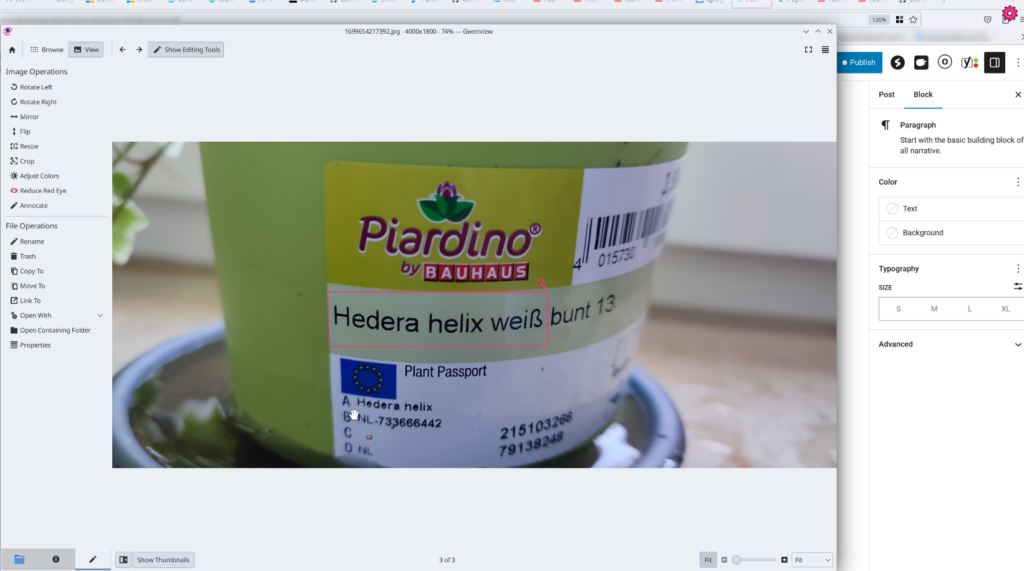
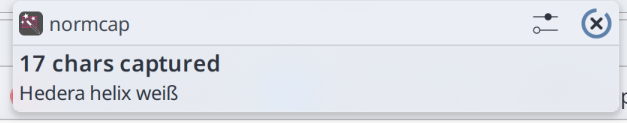
This is also great if you have pictures of serial numbers or activation keys. Makes it so much faster.
The default for the captured language is English, but you can install other languages easily with the gear symbol in the upper right corner.
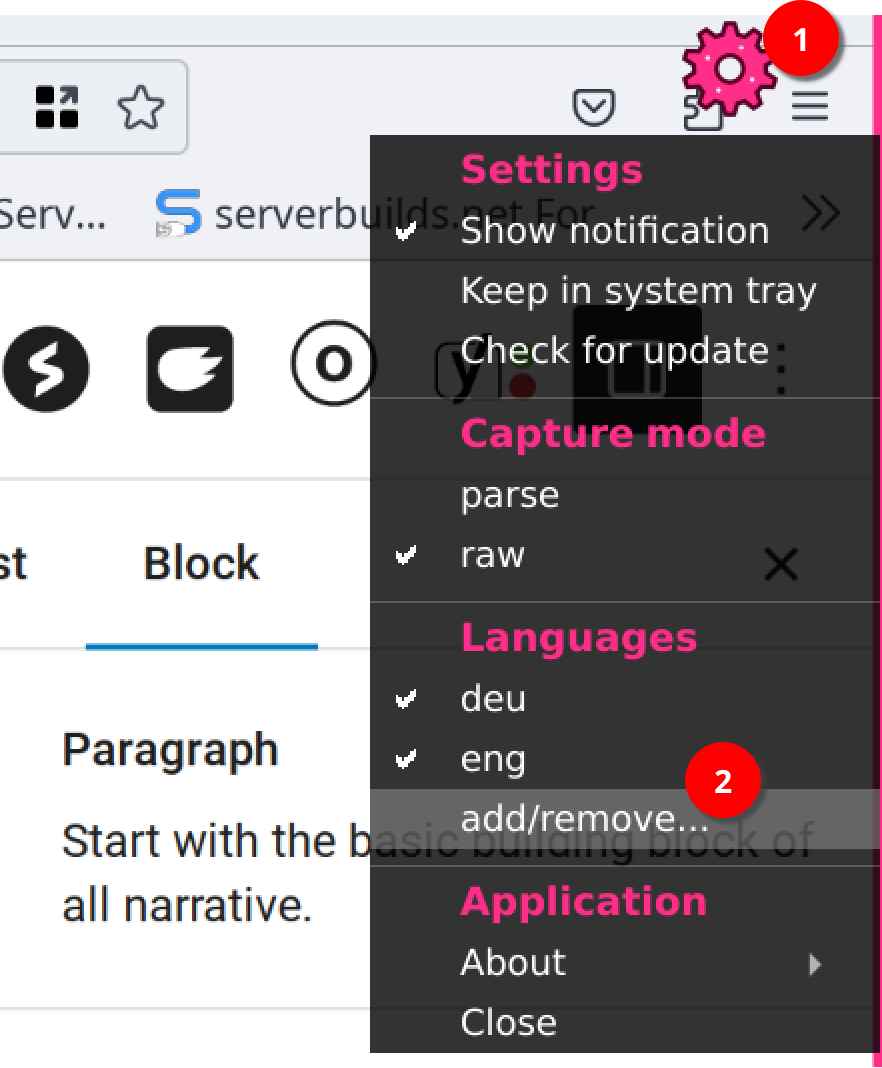
Select your language and click on download.
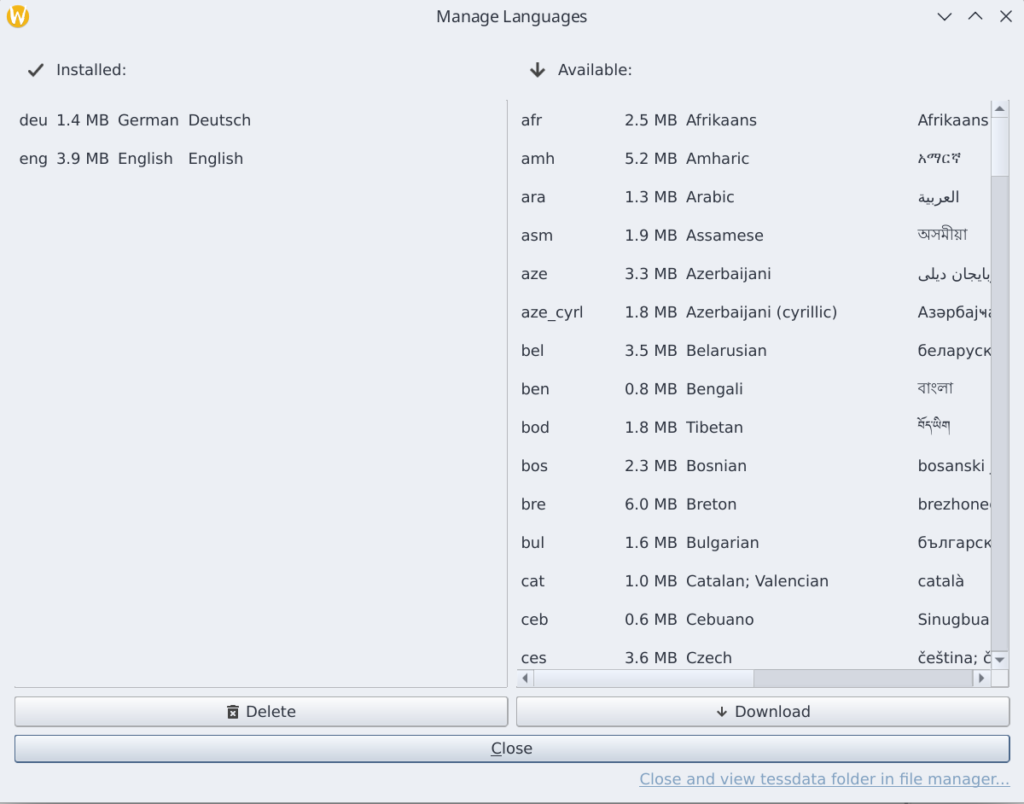
How to install
How can we install it? You can either download the Appimage from the github page or install it with flatpak.
First, install the flathub repository.
fedora-kde :: ~ » flatpak remote-add --if-not-exists flathub https://dl.flathub.org/repo/flathub.flatpakrepo
Now we can install NormCap.
fedora-kde :: ~ » sudo flatpak install normcap
The application is a bit slow on every startup, At least on my system. Don’t know why.
- https://github.com/dynobo/normcap (NormCap Github Page)
- https://flathub.org/setup (Setup guide for flathub)